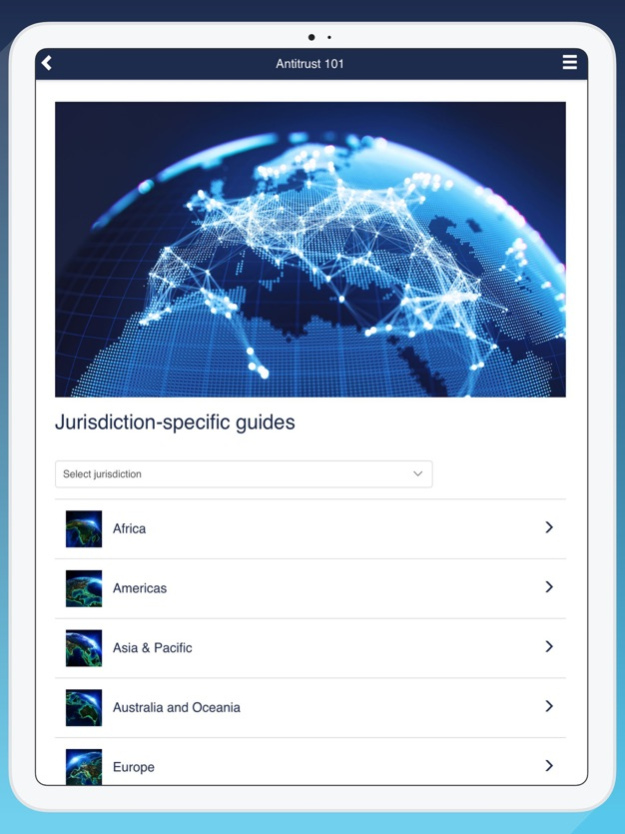Freshfields Antitrust 101 0.0.495
Free Version
Publisher Description
Dawn raids are one of the most disruptive interventions by competition enforcers. For multinationals, they can lead to hefty fines from numerous competition authorities and huge reputational damage.
Antitrust 101 combines Freshfields’ experience of handling cartel cases and implementing antitrust compliance programmes into one easily accessible tool, compatible with mobile, tablet and desktop.
The app allows you to:
· access clear, concise guides on antitrust issues;
· take a sample interactive test to check your understanding of these issues;
· browse FAQs on dawn raid scenarios;
· get in touch with our dedicated compliance team; and
· respond efficiently in situations of crisis.
Antitrust 101 is designed to help your company stay on the right side of the law at all times and provide you with immediate support if a crisis hits.
The app is accessible on a range of devices and all around the world, making it particularly helpful for businesses with a large or geographically diverse workforce.
Feb 21, 2022
Version 0.0.495
Bug fixes
About Freshfields Antitrust 101
Freshfields Antitrust 101 is a free app for iOS published in the Office Suites & Tools list of apps, part of Business.
The company that develops Freshfields Antitrust 101 is Freshfields Bruckhaus Deringer. The latest version released by its developer is 0.0.495.
To install Freshfields Antitrust 101 on your iOS device, just click the green Continue To App button above to start the installation process. The app is listed on our website since 2022-02-21 and was downloaded 0 times. We have already checked if the download link is safe, however for your own protection we recommend that you scan the downloaded app with your antivirus. Your antivirus may detect the Freshfields Antitrust 101 as malware if the download link is broken.
How to install Freshfields Antitrust 101 on your iOS device:
- Click on the Continue To App button on our website. This will redirect you to the App Store.
- Once the Freshfields Antitrust 101 is shown in the iTunes listing of your iOS device, you can start its download and installation. Tap on the GET button to the right of the app to start downloading it.
- If you are not logged-in the iOS appstore app, you'll be prompted for your your Apple ID and/or password.
- After Freshfields Antitrust 101 is downloaded, you'll see an INSTALL button to the right. Tap on it to start the actual installation of the iOS app.
- Once installation is finished you can tap on the OPEN button to start it. Its icon will also be added to your device home screen.